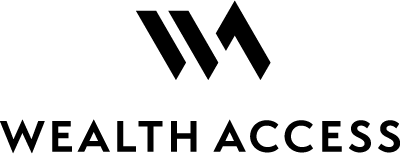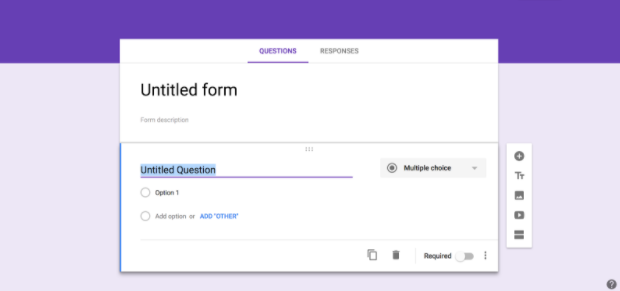Pop quiz! Which matters more for the success of your bank: Advisor Experience (AX) or Client...
How to Use Client Feedback to Improve Your Business
The average financial advisor will retain nine in ten households during a given year, according to PriceMetrix, but there is considerable variability in these figures. Advisors in the 10th percentile retained only 84 percent of their clients, while those in the 90th percentile had a 98 percent retention rate.
So, what sets the top 10 percent apart from the bottom? The answer often boils down to the advisor-client relationship.
In this article, we will look at how to improve client retention rates by creating a feedback loop and using that information to improve client relationships.
Starting a Feedback Loop
Client feedback loops occur when you gather input from clients on their experience working with your firm, learn from it, and make changes to improve the client experience. The loop comes into play because you never stop gathering feedback, which means you never stop looking for ways to improve your client experience.
For example, suppose that a lot of younger clients are dropping off after a year. You might survey these clients and discover that a high percentage of them are leaving for an advisor that offers a mobile app to track their investments. Using these insights, you can choose to develop a mobile app and make it a selling and retention point for younger clients. This could not only increase retention rates, but also help close more deals.
Feedback loops come in many forms:
- Forms and Surveys – You might solicit feedback by sending a client or prospect a form or survey that asks about their experience and any areas for improvement.
- Reviews and Testimonials – Of course this one is a big red flag in the advisory industry, but reviews left on third-party websites, such as Yelp or Google, are perfectly acceptable and may contain valuable feedback.
- Personalized Outreach – You might reach out to clients on a regular basis via phone or email to check in and see if they have any feedback that can be entered into a CRM.
There are also many different types of feedback:
- Negative Feedback – You might receive criticism about poor market returns or how an event was handled. While it’s easy to discard this feedback as ill-informed and non-constructive, try to take every piece of feedback seriously to see how you could improve your client experience.
- Constructive Feedback – Constructive feedback contains advice about how to improve in some way. For example, a client may find a particular form confusing to fill out but they take the time to tell you their frustrations.
- Feature Requests – Clients might request certain products or services that you may not already offer, such as a mobile app, client portal, or certain types of funds or investments. These are opportunities to expand your offerings.
What processes can you put in place to collect this feedback and categorize it in a way that can be analyzed on a regular basis to identify ways to improve?
Automating the Process
The best way to build feedback loops is by automating the process. It cuts down on time invested on your end and the client’s. Fortunately, multiple technologies exist that can assist in the process of building robust customer feedback loops.
Include Feedback Opportunities in Communications
- Email Surveys – Consider adding a Google Form or SurveyMonkey survey at the bottom of each email that asks for feedback. The questions can be as simple as an open-ended: How did you find your experience? Are there any ways that we can improve? Or perhaps something more closed like: How would you rate your experience with our firm so far? (Great, Good, Fair, or Poor)
- Post Call IVR – Automated phone surveys may annoy clients more than gather feedback, but an optional post-call interactive voice response (IVR) survey may be helpful in gathering feedback in some cases without being intrusive. This option makes the most sense for larger firms. If you’re running a small firm with just a couple advisors and 30 or 40 clients, this could look tacky.
Setup Workflow Feedback Loops
- CRM Workflow – Consider adding client check-ins to your CRM’s workflow. For example, you might check in with all of your clients once per quarter to provide them with an update, answer any questions, and see if there are ways to improve.
- Automated Outreach – You might set up automatic emails that are sent to clients or prospects. For example, an automated email with an overview of a client’s accounts may include a link to an online survey as well.
Automate Brand Reviews
- Check Social Media – Facebook and Twitter are popular venues for clients to express their concerns about your business, which means it’s important to visit these profiles on a regular basis to see what clients are saying about you. As a note: If anyone leaves a review of your firm on any of your firm’s social media pages, be sure to pull it down as soon as you see it. The SEC clearly states that you cannot have client testimonials on any pages you manage. Feel free to let these clients know that they can post reviews as their own status updates, or on Yelp or Google.
- Automated Alerts – ReviewTrackers and other apps provide tools that will alert you when your brand is mentioned on a review site. If you’re a larger RIA, you can even track reviews by location to identify potential issues.
Putting these automated feedback processes in place can help reduce the time it takes you to solicit feedback from clients and makes it easier for clients to provide feedback.
Closing the Feedback Loop
All the feedback in the world doesn’t matter if you’re not using those insights for the betterment of your company. In fact, it might be even more frustrating for clients that take the time to respond but don’t see any results from their comments or suggestions. It’s important to have processes in place to close the feedback loop to improve the client relationship.
There are three steps to closing a feedback loop:
- Assign Responsibility – Assign someone to be responsible for managing and interpreting feedback. For example, a manager might start their day by reviewing the latest customer feedback reports generated from surveys or forms.
- Compile the Information – Compile the information in ways that produce insights. For example, the branch manager might sort aggregate scores and look for clients with complaints. They might notice that several clients were confused by a common form.
- Discuss Improvements – Discuss ways to improve based on the feedback during weekly meetings. For example, the manager might ask advisors if they’d heard similar complaints and implement a workflow to explain the form to clients in more detail. Of course not every suggestion is going to be worth implementing. Take the time to discuss which ones are worth considering and which aren’t.
The best way to make sure these tasks get done is to put them into your task management or CRM solution. For example, a manager might have a daily or weekly recurring task to read and compile feedback and enter them as notes for the next weekly meeting.
Getting Started
Wealth Access provides tools designed to help wealth management firms get insight into their firm’s performance. With Firm Insight, in a single dashboard, managers can see real-time information that includes views into advisor productivity and client satisfaction.
We also provide client portal, mobile app, and data aggregation solutions that enable advisors to empower their prospects and clients. By incorporating these features into your offerings, you can ensure that existing clients have exceptional insight into their finances and investments at all times and demonstrate why prospects may want to consider your solutions.
Contact us today to schedule a free demo to see how we can help.