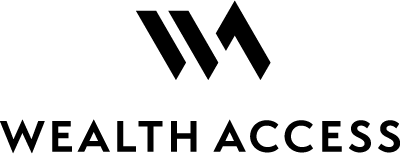Wealth Access continues to make investments in the development and extension of your mobile/digital...
December 2019 Wealth Access Release Notes
Product Updates
User Experience
Configurable Chart Colors
The Wealth Access user experience provides for extensive configurability to allow firms to deliver a unique experience to advisors and end clients. With this release, firm administrators can now identify a set of chart colors to be applied across charts and graphs throughout the user experience. This feature is in addition to the current ability to specify a custom color palette for the current diversification and target diversification charts. Once colors have been added, the administrator can easily drag and drop the colors to sort them accordingly, so they can be shown in a preferred order in the charts and graphs.

Select, Deselect, and Reorder Tabs
Firms now can decide on what top-level tabs to make visible for advisors and end clients, as well as define the order in which the tabs appear. This is similar to how existing grid functionality works. Through a drag and drop mechanism, administrators can organize the tabs accordingly. Also, with a single click, the administrator can turn off or turn on tabs. This feature is available for the Account, Client, and Holding widgets in the Advisor Portal, and Account and Holding widgets in the Client Portal.
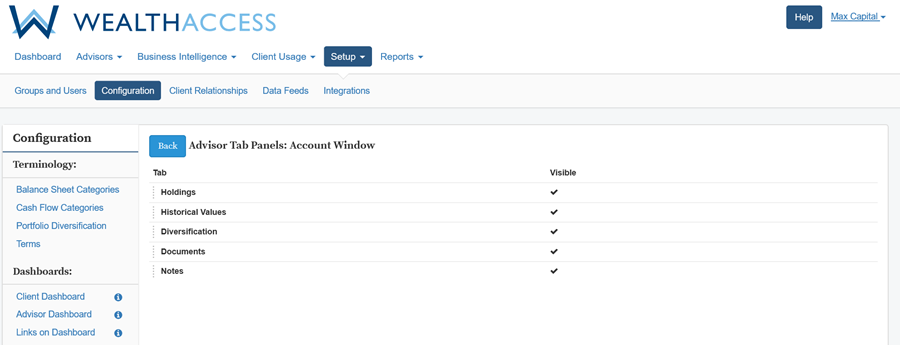
Advisor Updates
Document Vault Viewing
The Advisor experience has been enhanced to allow advisors quick access to recently uploaded documents across all of their clients. By selecting the new option, ‘Documents Uploaded by Clients’, the advisor sees a list of recently added documents. They can further filter the list of documents by choosing a custom date range. Additionally, if the advisor has alerting configured for client-uploaded documents, the alert is now hyperlinked back to the Document Vault viewing area, pre-filtered for the documents mentioned in the alert.
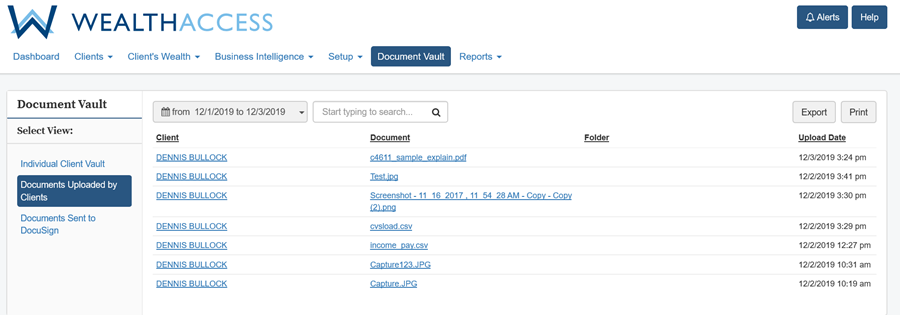
Coming Soon (end of 2019)
DocuSign Integration
We are excited to announce integration with DocuSign, the industry leader in e-signature, to further increase advisor efficiency. Advisors will soon have the ability to select one or more documents from a client’s document vault and request e-signature from the client and other required signees of the document. The integration includes the DocuSign experience for creating a DocuSign envelope, identifying the required signees, and sending the envelope out for signature. Once the DocuSign workflow is complete and the document is fully signed, the signed document is placed back into the client’s document vault and replaces the original document.
Genivity Integration
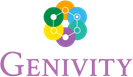
To learn more about these upcoming integrations and the opportunity to be an early adopter, please reach out to support@wealthaccess.com.